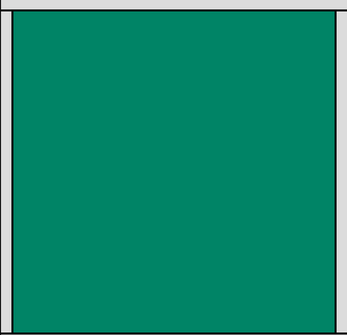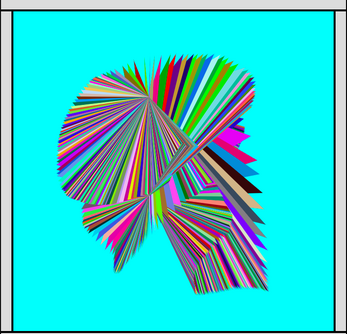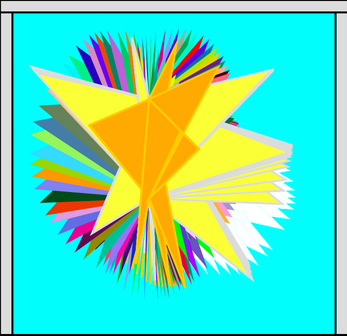80's Retro Themed Painting Canvas
In this drawing program, circles are drawn by holding the assigned key down to draw a line of shapes or tapped to make the single shape. Neon triangle shards can also be created in the center of the page with the specified keys. You can change the color of the background and reset it by clicking on the square and pressing a key from 1 - 9. Pressing 1 - 8 will give you a specified background color while pressing 9 will give you a randomized background color.
[reminder: make sure the background color you want is selected BEFORE you start drawing. It will reset the canvas if you change background colors at any point.]
Q = purple shape (Small Circle)
W = purple shape (Medium Circle)
E = purple shape (Large Circle)
R = blue shape (Small Circle)
T = blue shape (Medium Circle)
Y = blue shape (Large Circle)
U = yellow shape (Small Circle)
I = yellow shape (Medium Circle)
O = yellow shape (Large Circle)
J = rainbow shape (Small Circle)
K = rainbow shape (Medium Circle)
L = rainbow shape (Large Circle)
M = [tapped or held down] white diamond shard effect in middle of canvas
N = [tapped or held down] yellow diamond shard effect in middle of canvas
B = [tapped or held down] orange diamond shard effect in middle of canvas
V = [tapped or held down] rainbow diamond shard effect in middle of canvas
| Status | Released |
| Platforms | HTML5 |
| Author | Eliasekonfu |